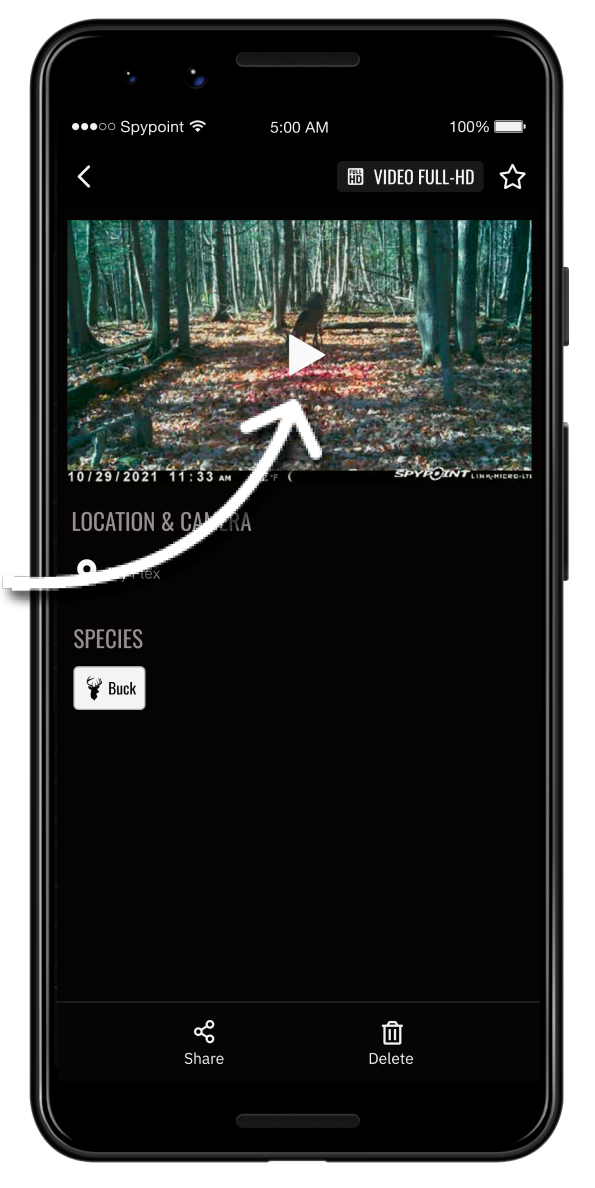What are FULL‑HD Video on Request packages?
View animated previews in the gallery. Select and receive 15-second 1080P videos with sound directly in the App thanks to the new video feature.
*Available for the FLEX only.
Limited time only
Free Starter pack
*Credited to account upon first FLEX activation5 FREE HD videos
Don't miss out on any of the action!
How to Request a Full-length HD Video?
1
From the gallery view, select the video file you think you want to request. This will show you the animated preview in the single file view.
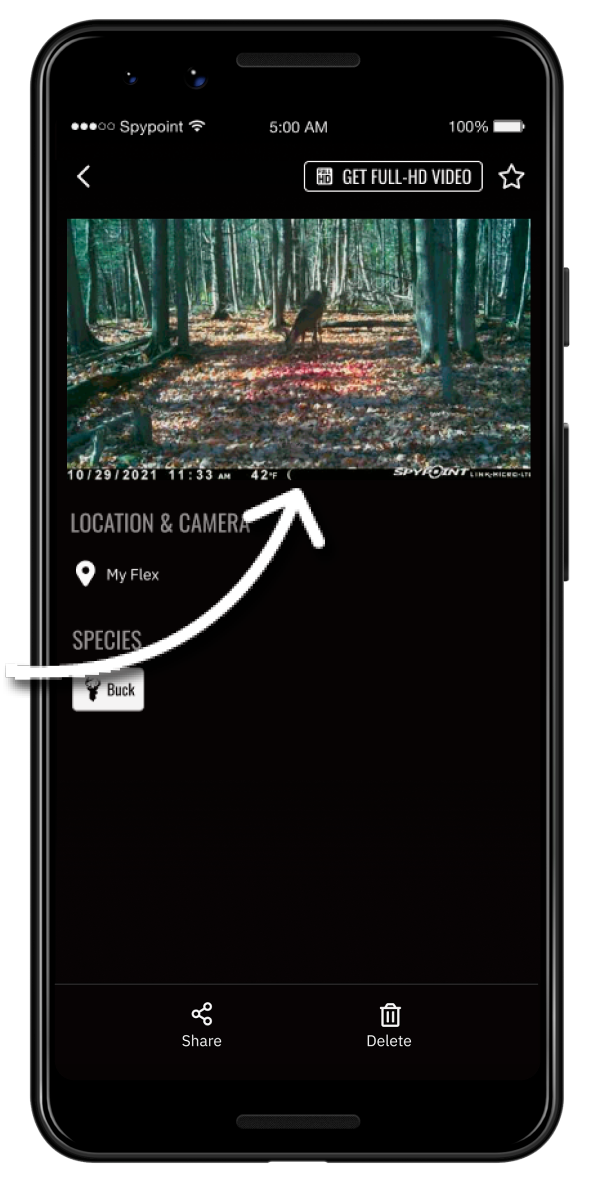
2
If you wish to see the full video, in the top right corner, tap the button that reads “GET FULL‑HD VIDEO.” This will request the full-length video replace the animated preview at the next transmission.
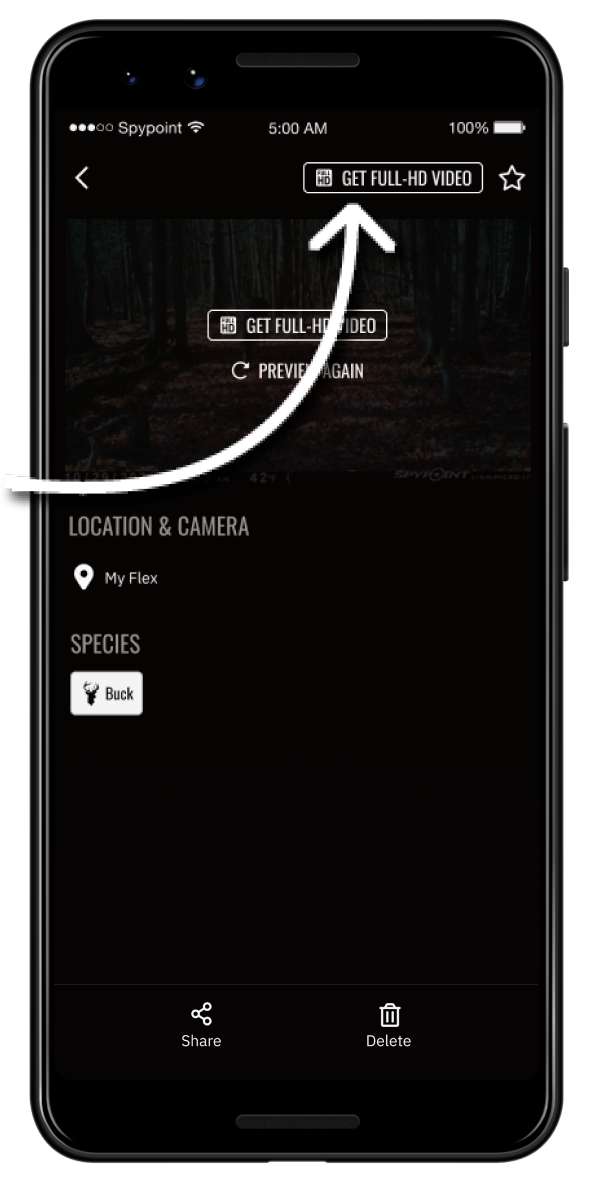
3
When you open the gallery view after that transmission you can find that file and go to single file view, or you can filter by full-length videos and select it there.
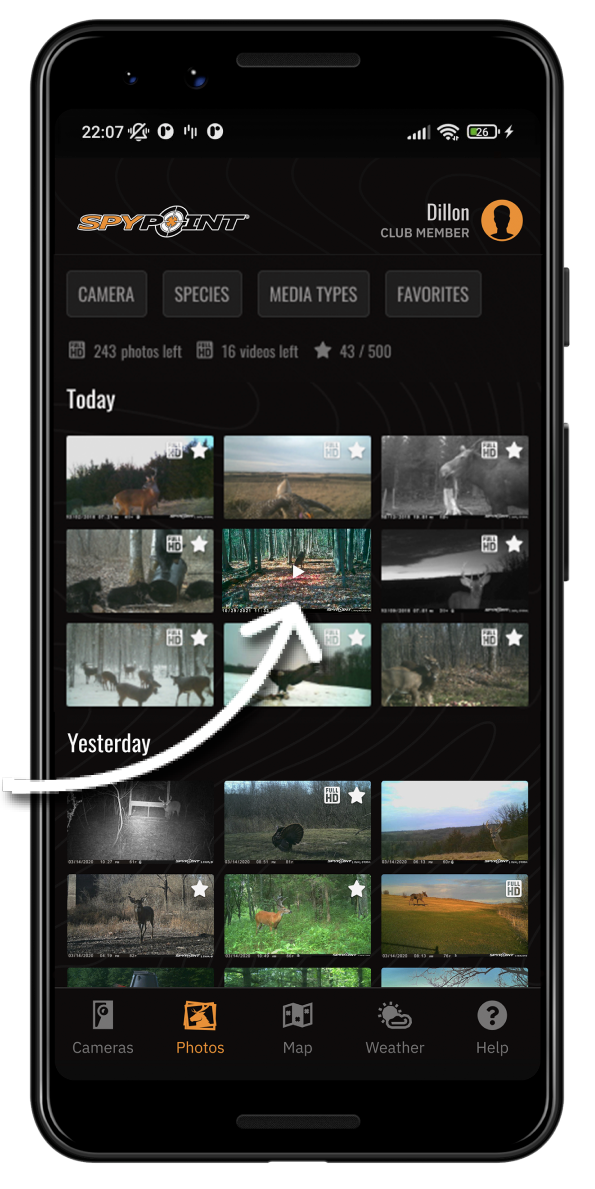
4
Press play on the thumbnail in the single-file view to watch the full-length video.